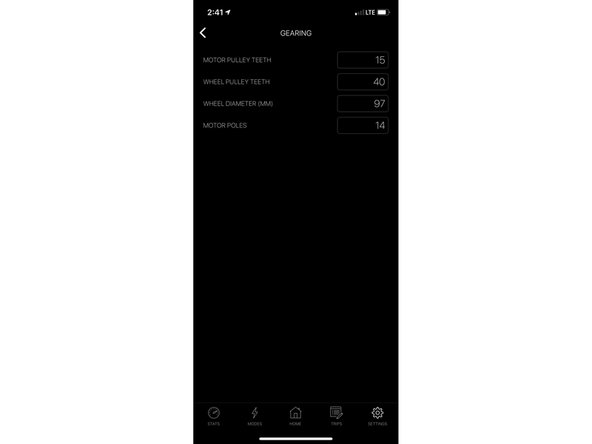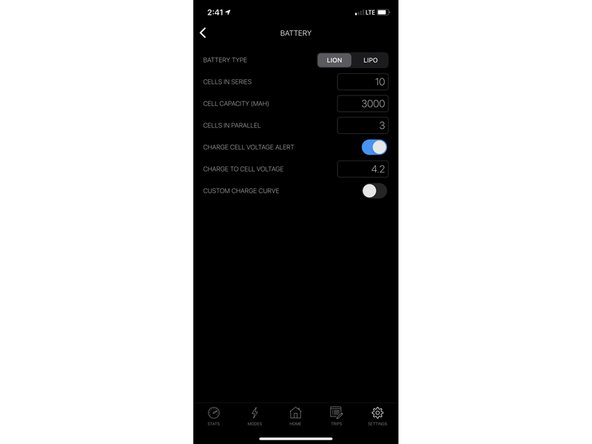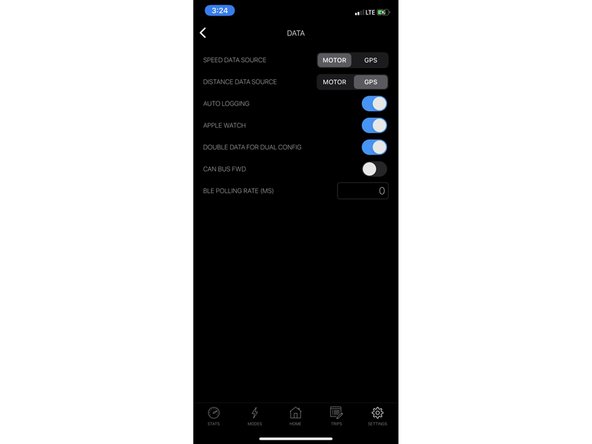Tools
No tools specified.
Parts
-
-
Download the app from the App Store
-
This app is developed by a 3rd Party, not BKB
-
Do NOT connect to the bluetooth module in your phone's settings app. Only connect to it inside the Xmatic App
-
Open the settings tab (bottom right)
-
-
-
Go into the gearing settings and change the values to the following
-
Motor Pulley Teeth: 15
-
Wheel Pulley Teeth: 40
-
Wheel Diameter: 97
-
Motor Poles: 14
-
If you have the 105/120mm Cloud Wheel you will need to change the Wheel Diameter Option. If you have the 6in Pneumatic Tires set the value to 153
-
-
-
Download the app from the Google Play Store
-
This app is developed by a 3rd Party, not BKB
-
Almost done!
Finish Line