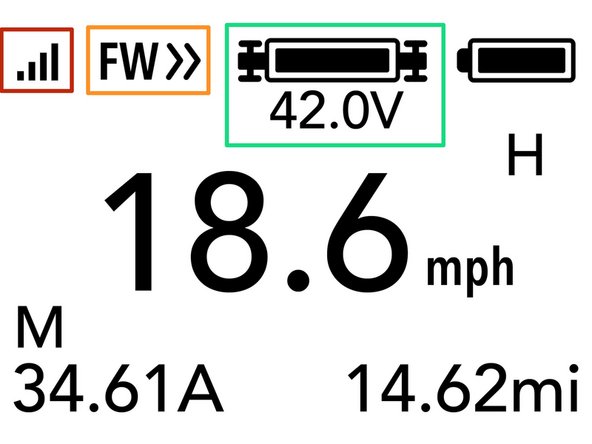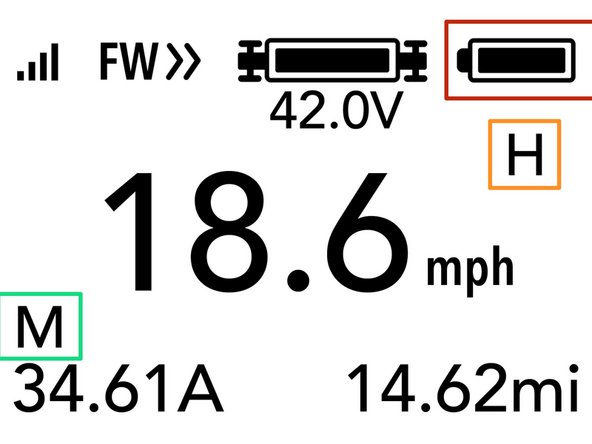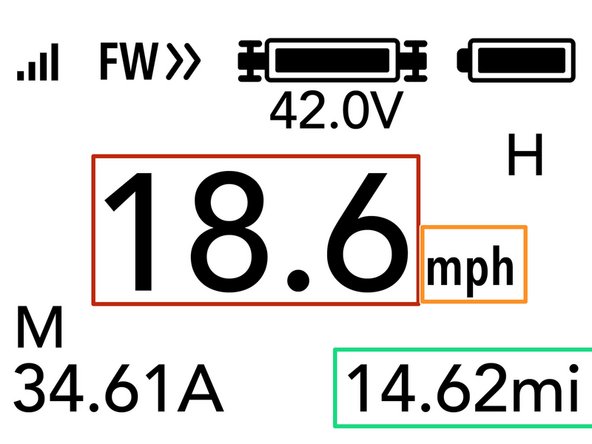Tools
Parts
No parts specified.
-
-
Press and hold the POWER button (left) to turn the remote on
-
Press and hold the POWER and SETTINGS button to turn the remote off
-
Press and hold the SETTINGS button to enter the settings menu
-
-
-
To accelerate, press the joystick forward
-
To brake press the joystick backwards
-
To go into reverse, hold the joystick all the way back and press the SETTINGS button
-
-
-
When the receiver is plugged into the ESC it will cause UART interference resulting in programming issues. If you have issues, disable the UART communication temporarily by going to SETTINGS -> PORTS CONFIG -> UART To ESC -> OFF
-
When you are done programming, change the value back To ESC A
-
-
-
This indicates the remote to receiver connection status. When connected it will appear
-
This indicated the boards direction. It will either display FW>> for forwards or RW>> for reverse
-
This indicates the skateboards battery level. If you think the values are wrong, double check your battery settings in the board parameters menu
-
-
-
Indicated the remotes battery level
-
Indicates the acceleration mode. Either H, M, or L. You can change the acceleration values in the remote config menu
-
Changes from M to B occasionally to indicate the value below. M stands for MOTOR current and B stands for BATTERY current.
-
-
-
Indicates the current speed
-
Can either be mph or kmh. Change the value in the board parameters menu
-
Total trip distance. View your lifetime odometer by viewing the remote config menu
-
-
-
When turning the remote on you will not be able to apply throttle for a short period of time. To skip this, apply full brake and then you can begin to use the throttle
-