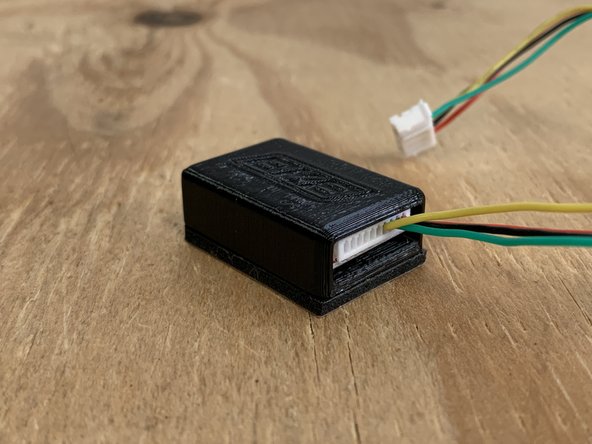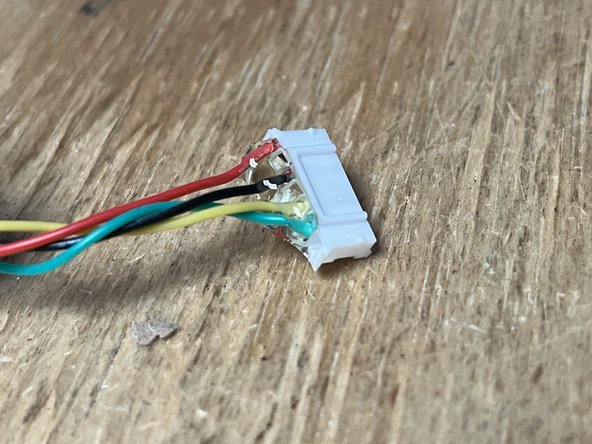Tools
Parts
-
-
Use the VESC Tool FW5.3 to connect to your ESC
-
Under the App settings -> General tab change the control mode to UART
-
Under the App settings -> UART tab set the baud rate is set to 115200
-
Under the App settings -> VESC Remote tab set the Control Type to Current and Use Smart Reverse to False
-
Apply the settings to the ESC by pressing the down arrow A. If you have any trouble writing the settings to the ESC, unplug the receiver.
-
-
-
Choose the correct cable depending if you have a V4 or V6 ESC
-
Carefully plug the cable into the receiver. There are two small blocks on the cable, they should face down and the pins should face up
-
-
-
Place the receiver inside the 3d printed housing
-
Fill the gap with hot glue
-
Add hot glue to the connector that plugs into the VESC
-
Adding hot glue to BOTH ends of the connector is very important
-
-
-
Turn the remote on by pressing and holding the power button (left)
-
Go into the settings menu by pressing and holding the settings button
-
-
-
Here is where you will customize the settings of the remote
-
Click ENTER (right button) to open the board parameter settings
-
Move the joystick up and down to select a setting you want to modify. Then click ENTER
-
Move the joystick up and down to adjust the value. Then press EXIT when the value is set properly
-
Adjust all of the settings in the Board Parameters Menu
-
-
-
Then click EXIT to return to the main menu. Navigate to the REMOTE CONFIG menu. Press ENTER
-
Navigate to the GEAR CALIBRATION setting. Press enter.
-
Apply full throttle (forward) and full brake (backward) to the joystick. Repeat to do this twice
-
Press and hold SAVE for two seconds
-
-
-
You can then navigate to the HIGH, MIDDLE, and LOW throttle settings. There are three acceleration modes on the remote. You can modify each value to adjust the % of acceleration for each mode
-
-
-
Ensure that the board / ESC is in the off position.
-
Navigate back to the RECEIVER CONFIG area. Press ENTER
-
Navigate to the BINDING setting. Press ENTER.
-
Plugin the receiver to the ESC UART port (or turn on the board if you are re-pairing the remote).
-
-
-
Remove the backing off of the gasket to stick the receiver box to the enclosure
-
VERY IMPORTANT!!! Do NOT place the receiver near any motor or battery wires. They can cause interference. Make sure the receiver is as far from any wires as possible.
-
As seen in the photo, the receiver is on the opposite side of the power and motor wires.
-
-
-
Please checkout the other Dozuki article on how to use the remote
-