Tools
Parts
No parts specified.
-
-
Press and hold the POWER button (left) to turn the remote on
-
Press and hold the POWER and SETTINGS button to turn the remote off
-
Press and hold the SETTINGS button to enter the settings menu
-
-
-
To accelerate, press the joystick forward
-
To brake press the joystick backwards
-
To go into reverse, hold the joystick all the way back and press the SETTINGS button
-
-
-
When the receiver is plugged into the ESC it will cause UART interference resulting in programming issues. If you have issues, disable the UART communication temporarily by going to SETTINGS -> PORTS CONFIG -> UART To ESC -> OFF
-
When you are done programming, change the value back To ESC A
-
-
-
This indicates the remote to receiver connection status. When connected it will appear
-
This indicated the boards direction. It will either display FW>> for forwards or RW>> for reverse
-
This indicates the skateboards battery level. If you think the values are wrong, double check your battery settings in the board parameters menu
-
-
-
Indicated the remotes battery level
-
Indicates the acceleration mode. Either H, M, or L. You can change the acceleration values in the remote config menu
-
Changes from M to B occasionally to indicate the value below. M stands for MOTOR current and B stands for BATTERY current.
So does the B indicate that regenerative braking is active?
John Stotler - Resolved on Release Reply
-
-
-
When turning the remote on you will not be able to apply throttle for a short period of time. To skip this, apply full brake and then you can begin to use the throttle
-
Cancel: I did not complete this guide.
2 other people completed this guide.
One Comment
what about all the other options left on the remote like the symbol next to the digits when you hold the power key or even when you just press the p;ower key what does that do and how about the menu options to upgrade the firmware for the remote whats that all about and how do we go about doing that?
Giovanni Cruz - Resolved on Release Reply

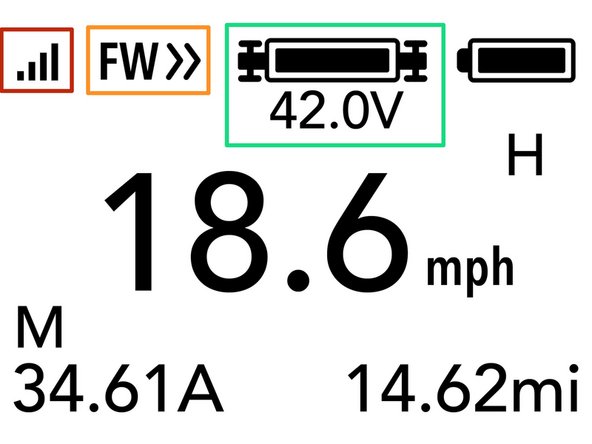
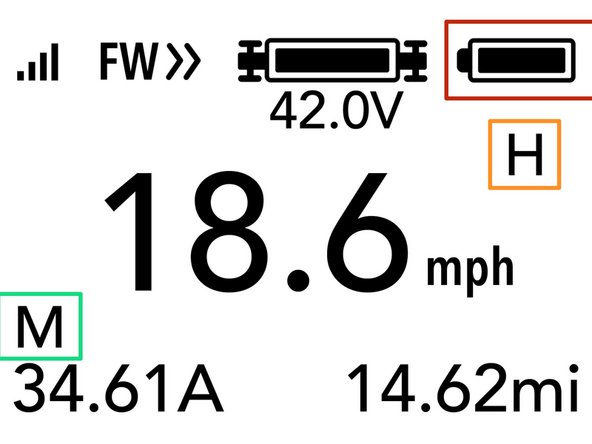
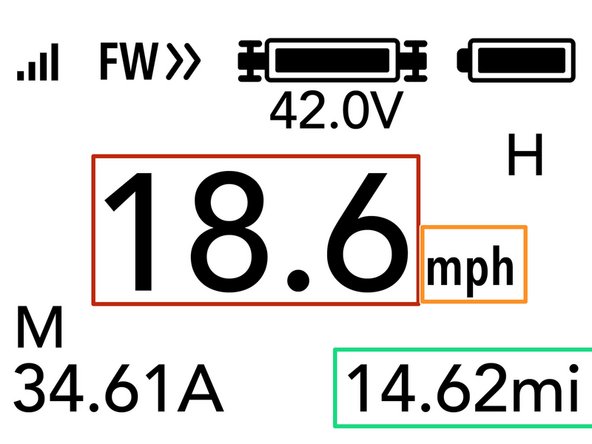

the joystick may be “sticky” in some directions, exercise the joystick to break in the pads a bit before using it.
Bryant Eadon - Resolved on Release Reply